The Angus L. Macdonald Library is excited to facilitate laptop lending for students in collaboration with IT Services. Reach out to us for more information any time, or click on the headings below for more specific details.
How to Reserve a Laptop
This service is only available for StFX students who are in Antigonish.
- Navigate to our laptop booking site or navigate to the Borrowing section and click on the "Laptop Lending" link from our website and then click on the button to reserve a laptop.
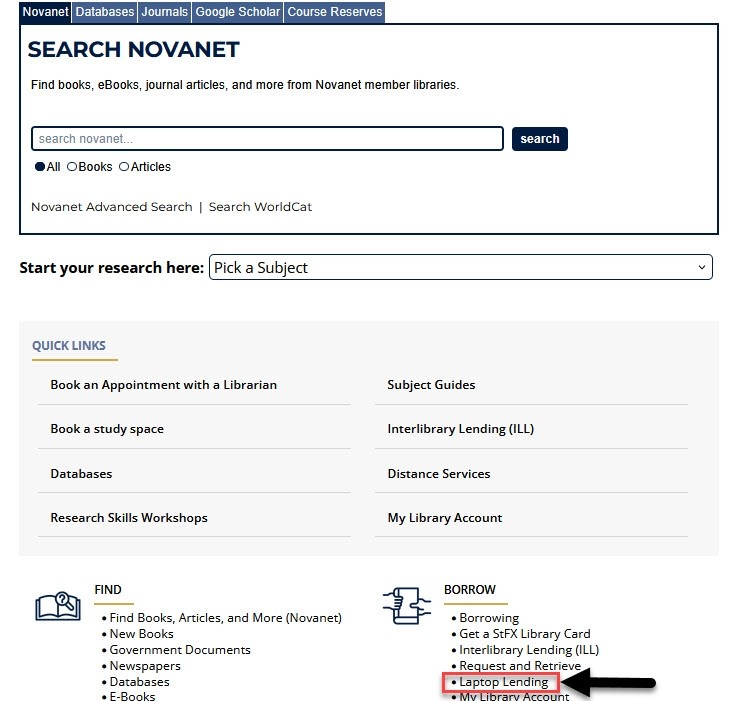
- Click on the item record for the length of loan you require.
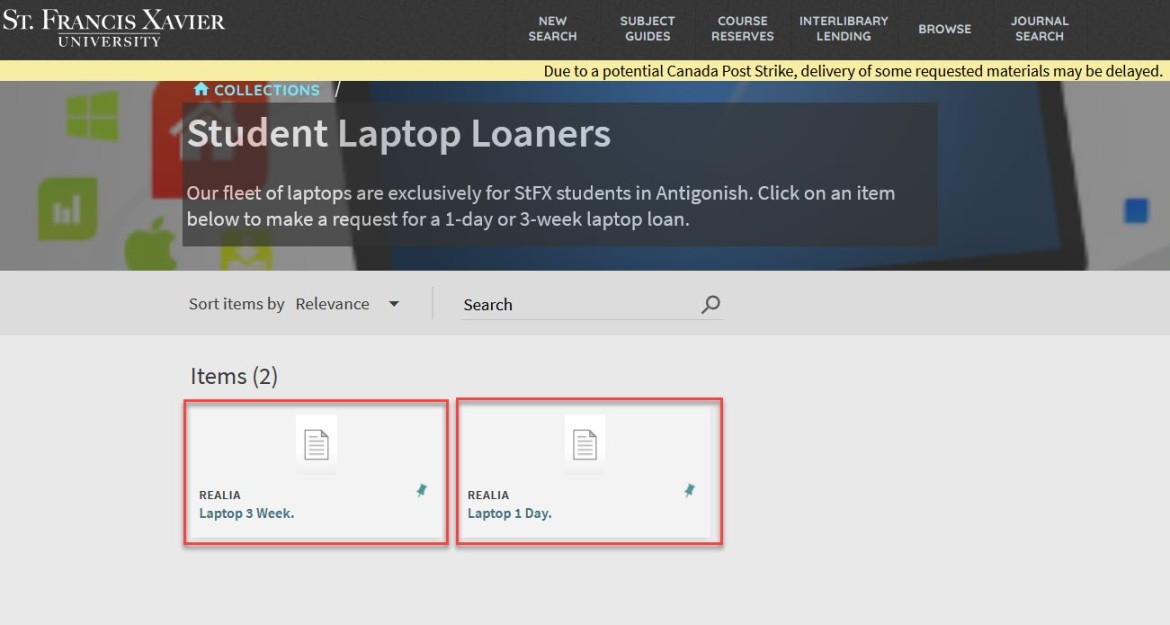
- Sign-in to your library account.
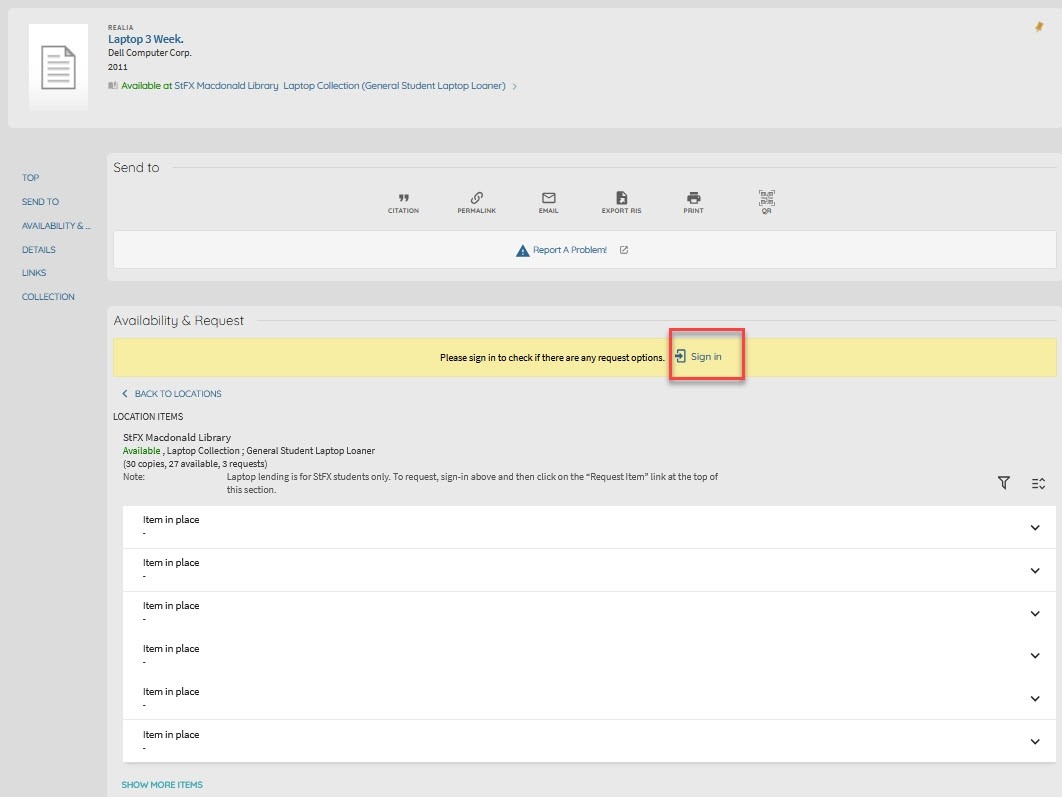
Units available to borrow will have a “Request” link available in the item list. Click on this link to start the booking process. Click on the “Show More Items” link to display more units and check their availability.
- Type in any notes, special instructions or requests in the "Additional Information" section, or you may leave this blank.
- Click "Send Request".
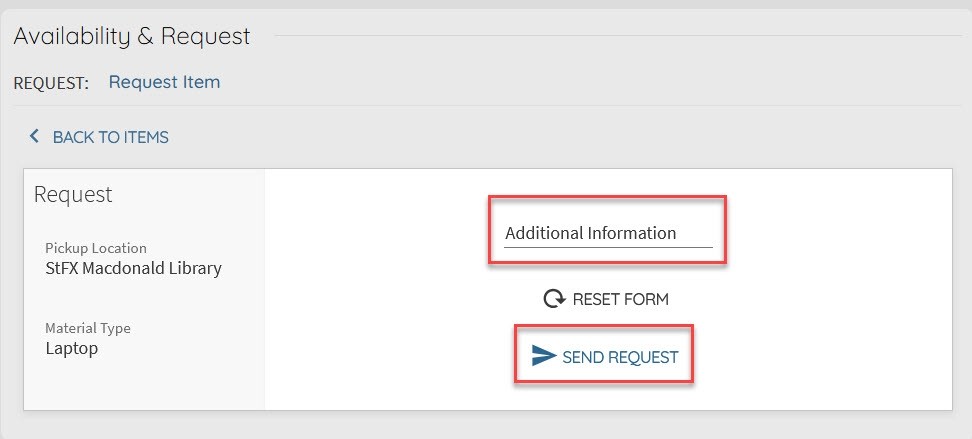
How to Claim Your Reserved Laptop
Once you have received an email confirmation that your laptop is ready to be picked up, you'll have 1 day to claim your laptop before your hold expires and the laptop becomes available for other students. Visit the main service desk at the library to pick up your laptop, at which time you'll be asked to read and sign a contract and have it signed out to your library account. Be sure to have your student ID card with you and please note that we cannot release the laptop to anyone other than the requestor.
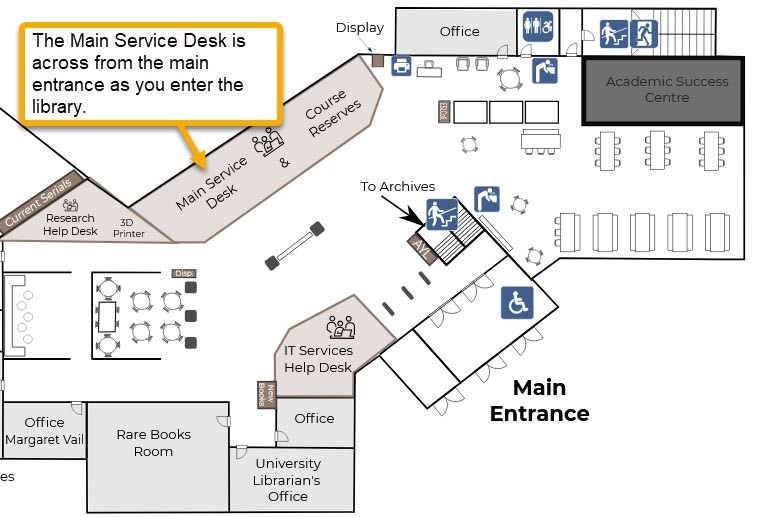
Laptop Lending Details
- Laptop holds expire after 1 day if unclaimed.
- The initial borrowing period is 3 weeks or 1 day, depending on the the item you request.
- Renewals: There are no renewals on the 1-day laptop loaners. Borrowers with a 3-week laptop loaner will get 1 renewal for up to an additional 3 weeks, which happens automatically a couple days before your due date. No need to contact us or bring it in if you need it a little longer.
- Notices: You will receive a courtesy notice a few days before you renewal period expires. Once you get this message, the laptop must be returned by the due date indicated, no exceptions.
- Be sure to save and backup any files or data. The laptops get their memory wiped after each use and anything you saved on the laptop will be lost permanently.
- Late fees: $10/day overdue up to 3 days. There will be a grace period of 1 day, before the fines will be applied to your library account (e.g. Day 1 overdue, $0 applied; Day 2, $20 applied; Day 3, $10 applied). These fees are non-refundable and can be paid by cash, cheque, credit/debit card (in-person or online) or we can arrange to apply the fees to your StFX account.
- Replacement Charges (lost, stolen or damaged, including accessories), applied to your StFX account on Day 4 overdue:
- Laptop - $1500
- Charger - $75
- Travel Case - $50
- Ethernet Cable - $9
- Refunds: Replacement charges applied to your StFX account will be refunded upon the return of the equipment. Late fees are non-refundable.
View the Laptop Lending Contract
Angus L. MacDonald Library Hours
Contact
Angus L. Macdonald Library
3080 Martha Drive
Antigonish NS B2G 2W5
Canada